| 일 | 월 | 화 | 수 | 목 | 금 | 토 |
|---|---|---|---|---|---|---|
| 1 | 2 | 3 | 4 | 5 | 6 | 7 |
| 8 | 9 | 10 | 11 | 12 | 13 | 14 |
| 15 | 16 | 17 | 18 | 19 | 20 | 21 |
| 22 | 23 | 24 | 25 | 26 | 27 | 28 |
| 29 | 30 |
- textContent
- 깃허브오류
- 특성선택자
- 부트캠프 #CSS #개발일지 #TIL
- 개발일지
- 개발일지 #TIL #프론트엔드 #HTML
- JS예제
- 의사클래스
- querySelector
- useState
- 부트캠프 #개발일지 #TIL #FlexboxFroggy #displayflex #flexbox
- 부트캠프 #코딩 #개발일지 #프론트엔드 #CSS #TIL
- 부트캠프 #개발일지 #TIL #Position #위치
- useEffect
- 부트캠프 #스파르타코딩클럽 #개발일지# #TIL #Javascript #confirm #location.href
- js
- 부트캠프 #개발일지 #TIL #CSS속성 #float #clear
- 부트캠프
- 템플릿스트링
- appendChild
- 부트캠프 #개발일지 #TIL #그리드 #CSS
- CSS
- 결합선택자
- 부트캠프 #스파르타코딩클럽 #개발일지# #html
- React
- 알고리즘
- ㅜㄹㄹ
- Til
- 부트캠프 #CSS #개발일지 #TIL #박스모델
- 리액트
- Today
- Total
나의 개발일지
[React] Styled Components - GlobalStyles (전역스타일링) / CSS RESET 본문
styled component 외에 스타일링 할 수 있는 또 다른 방법이 있는데
바로 🔥 GlobalStyles (전역스타일링) 이다
▼ TestPage.jsx
우선 TestPage.jsx 라는 컴포넌트에 스타일을 적용한다
import React from "react";
import styled from "styled-components";
//부모 컴포넌트에서 받은 정보를 props한다
function TestPage(props) {
return (
//리렌더링
<Wrapper>
{/* Title 컴포넌트에서 정보를 받아서 렌더링
{} 안에 부모컴포넌트 정보 받아서 렌더링 */}
<Title>{props.title}</Title>
<Contents>{props.contents}</Contents>
</Wrapper>
);
}
const Title = styled.h1`
font-size: 1.5rem;
/* 겹치는 부분 */
/* font-family: "Helvetica", "Arial", sans-serif;
line-height: 1.5; */
margin: 0;
margin-bottom: 8px;
`;
const Contents = styled.p`
margin: 0;
/* 겹치는 부분 */
/* font-family: "Helvetica", "Arial", sans-serif;
line-height: 1.5; */
font-size: 1rem;
`;
const Wrapper = styled.div`
border: 1px solid black;
border-radius: 8px;
padding: 20px;
margin: 16px auto;
max-width: 400px;
`;
export default TestPage;
font-size: 1.5rem;
font-family: "Helvetica", "Arial", sans-serif;
위 코드에서 보면 알 수 있듯이 겹치는 스타일이 있다!
이렇게 겹치는 스타일을 계속 쓰다보면 비효율적이다
그렇기 때문에 겹치는 스타일 부분만 따로 빼서 컴포넌트를 만들어서
전역에 뿌려주면 간단하게 코드를 작성할 수 있을 것이다
▼ GlobalStyle.jsx
GlobalStyle.jsx라는 컴포넌트를 만들어 겹치는 스타일에 대한 코드를 작성하고
해당되는 태그에 적용시켰다
import { createGlobalStyle } from "styled-components";
const GlobalStyle = createGlobalStyle`
/* body 태그 밑으로 모든 태그에 폰트 적용 */
body {
font-family: "Helvetica", "Arial", sans-serif;
line-height: 1.5;
}
`;
export default GlobalStyle;
App.jsx 파일에서는 GlobalStyle.jsx을 import해서 props를 받으면
간단하게 적용시킬 수 있다
🔥CSS RESET
우리는 태그의 성격에 맞게 때에 따라 달리 쓰는데
예를 들어 <h3>는 제목, <p>는 문단 등이 있다
그리고 이런 태그들은 브라우저가 기본적으로 제공하는 CSS 스타일이 있다
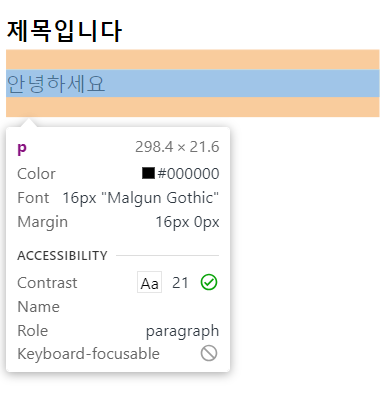
예를 들어 <p>는 기본적으로 위아래로 margin 값이 16px이 적용된다
그리고 <h3>는 제목임을 강조하는 성격으로 글자가 더욱 진하게 적용된다
이를 제거하기 위한 방식은 CSS RESET 을 사용하면 된다
html, body, div, span, applet, object, iframe,
h1, h2, h3, h4, h5, h6, p, blockquote, pre,
a, abbr, acronym, address, big, cite, code,
del, dfn, em, img, ins, kbd, q, s, samp,
small, strike, strong, sub, sup, tt, var,
b, u, i, center,
dl, dt, dd, ol, ul, li,
fieldset, form, label, legend,
table, caption, tbody, tfoot, thead, tr, th, td,
article, aside, canvas, details, embed,
figure, figcaption, footer, header, hgroup,
menu, nav, output, ruby, section, summary,
time, mark, audio, video {
margin: 0;
padding: 0;
border: 0;
font-size: 100%;
font: inherit;
vertical-align: baseline;
}
/* HTML5 display-role reset for older browsers */
article, aside, details, figcaption, figure,
footer, header, hgroup, menu, nav, section {
display: block;
}
body {
line-height: 1;
}
ol, ul {
list-style: none;
}
blockquote, q {
quotes: none;
}
blockquote:before, blockquote:after,
q:before, q:after {
content: '';
content: none;
}
table {
border-collapse: collapse;
border-spacing: 0;
}
위의 코드는 기본으로 제공되는 각 태그의 css값을 초기화 해준다
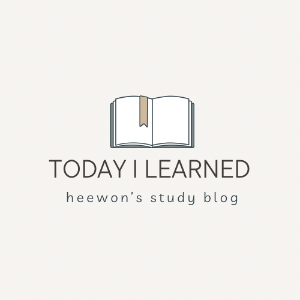
'React' 카테고리의 다른 글
| [React] JSON과 비동기통신 실습 (2) | 2023.11.14 |
|---|---|
| [React] React Hooks - useState / useEffect / useRef (0) | 2023.11.09 |
| [React] styled Components 사용하기 (0) | 2023.11.07 |
| [React] 리액트에서 UUID 사용하기 (0) | 2023.11.05 |
| [React] 불변성 / 카운터 만들기 / styling (1) | 2023.11.02 |




