Notice
Recent Posts
Recent Comments
Link
| 일 | 월 | 화 | 수 | 목 | 금 | 토 |
|---|---|---|---|---|---|---|
| 1 | 2 | 3 | 4 | 5 | 6 | 7 |
| 8 | 9 | 10 | 11 | 12 | 13 | 14 |
| 15 | 16 | 17 | 18 | 19 | 20 | 21 |
| 22 | 23 | 24 | 25 | 26 | 27 | 28 |
Tags
- querySelector
- 알고리즘
- 결합선택자
- 부트캠프 #개발일지 #TIL #Position #위치
- 특성선택자
- 개발일지 #TIL #프론트엔드 #HTML
- 부트캠프 #개발일지 #TIL #그리드 #CSS
- 의사클래스
- 리액트
- 부트캠프 #코딩 #개발일지 #프론트엔드 #CSS #TIL
- js
- 부트캠프 #개발일지 #TIL #FlexboxFroggy #displayflex #flexbox
- 템플릿스트링
- textContent
- Til
- React
- 개발일지
- 부트캠프
- ㅜㄹㄹ
- JS예제
- 부트캠프 #개발일지 #TIL #CSS속성 #float #clear
- 깃허브오류
- 부트캠프 #CSS #개발일지 #TIL #박스모델
- 부트캠프 #스파르타코딩클럽 #개발일지# #html
- appendChild
- useEffect
- useState
- 부트캠프 #스파르타코딩클럽 #개발일지# #TIL #Javascript #confirm #location.href
- 부트캠프 #CSS #개발일지 #TIL
- CSS
Archives
- Today
- Total
나의 개발일지
z-index에 대하여~ 본문
z-index 속성은
요소의 쌓임 순서(stack order)를 정의할 수 있다
정수 값을 지정하여 쌓임 맥락(stacking context)에서의 레벨을 정의하는 방식으로 적용되며
위치 지정 요소에 대해 적용할 수 있는 속성이다
동일한 위치에 요소들이 배치되면, 요소들은 z축에서 쌓이게 된다
z-index의 기본값은 auto!
auto는 새로운 쌓임 맥락이 형성되지 않은 자연스러운 상태이다
<!DOCTYPE html>
<html lang="en">
<head>
<meta charset="UTF-8">
<meta name="viewport" content="width=device-width, initial-scale=1.0">
<title>Document</title>
<style>
div{ width: 100px; height: 100px; position: relative;}
div:nth-child(1) {background-color: yellow;}
div:nth-child(2) {background-color: lightgreen; bottom: 50px;}
div:nth-child(3) {background-color: darkblue ;bottom: 100px;}
div:nth-child(4) {background-color: darkgoldenrod; bottom: 150px;}
</style>
</head>
<body>
<div class="first">1</div>
<div class="second">2</div>
<div class="third">3</div>
<div class="fourth">4</div>
</body>
</html>
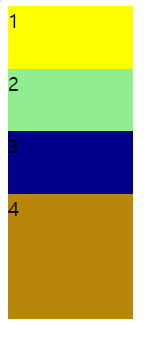
<!DOCTYPE html>
<html lang="en">
<head>
<meta charset="UTF-8">
<meta name="viewport" content="width=device-width, initial-scale=1.0">
<title>Document</title>
<style>
div{ width: 100px; height: 100px; position: relative;}
div:nth-child(1) {background-color: yellow;}
div:nth-child(2) {background-color: lightgreen; bottom: 50px;}
div:nth-child(3) {background-color: darkblue ;bottom: 100px;}
div:nth-child(4) {background-color: darkgoldenrod; bottom: 150px;}
.first{z-index: 1;}
.second{z-index: 0;}
/* second가 first보다 밑에 있으므로 second가 사라지고 first가 위로 올라온다 */
</style>
</head>
<body>
<div class="first">1</div>
<div class="second">2</div>
<div class="third">3</div>
<div class="fourth">4</div>
</body>
</html>
<!DOCTYPE html>
<html lang="en">
<head>
<meta charset="UTF-8">
<meta name="viewport" content="width=device-width, initial-scale=1.0">
<title>Document</title>
<style>
div{ width: 100px; height: 100px; position: relative;}
div:nth-child(1) {background-color: yellow;}
div:nth-child(2) {background-color: lightgreen; bottom: 50px;}
div:nth-child(3) {background-color: darkblue ;bottom: 100px;}
div:nth-child(4) {background-color: darkgoldenrod; bottom: 150px;}
.first{z-index: 1;}
.second{z-index: 2;}
.third{z-index: 3;}
.fourth{z-index: 4;}
/*정수를 입력하여 순서대로 쌓이도록 한다*/
</style>
</head>
<body>
<div class="first">1</div>
<div class="second">2</div>
<div class="third">3</div>
<div class="fourth">4</div>
</body>
</html>
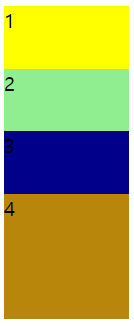
<!DOCTYPE html>
<html lang="en">
<head>
<meta charset="UTF-8">
<meta name="viewport" content="width=device-width, initial-scale=1.0">
<title>Document</title>
<style>
div{ width: 100px; height: 100px; position: relative;}
div:nth-child(1) {background-color: yellow;}
div:nth-child(2) {background-color: lightgreen; bottom: 50px;}
div:nth-child(3) {background-color: darkblue ;bottom: 100px;}
div:nth-child(4) {background-color: darkgoldenrod; bottom: 150px;}
.first{z-index: 4;}
.second{z-index: 3;}
.third{z-index: 2;}
.fourth{z-index: 1;}
/*큰 정수부터 주면 역순으로 쌓임*/
</style>
</head>
<body>
<div class="first">1</div>
<div class="second">2</div>
<div class="third">3</div>
<div class="fourth">4</div>
</body>
</html>
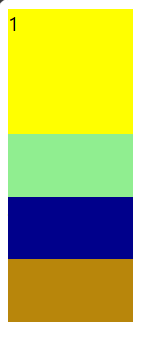
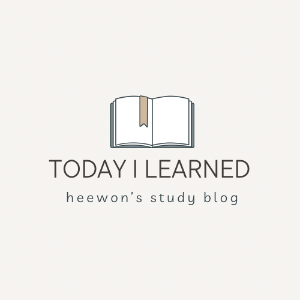
'CSS' 카테고리의 다른 글
| 상속(Inheritance)에 대하여~ (0) | 2023.10.11 |
|---|---|
| 의사(가상)클래스에 대하여~ (0) | 2023.10.11 |
| 의사요소/after/before/first-line/marker/placeholder (0) | 2023.10.11 |
| 특성 선택자와 결합선택자에 대하여~ (0) | 2023.10.10 |
| float과 clear에 대하여~ (0) | 2023.10.10 |




